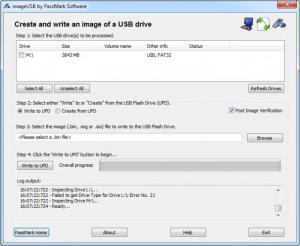ImageUSB
1.4.1003
Size: 1.05 MB
Downloads: 3340
Platform: Windows (All Versions)
A large number of files can be stored on multiple USB flash drives, if you need to take them with you, but you may have difficulties with virtual images. If an image is too large to store on a USB drive, you can use ImageUSB to store it on several drives. The application is capable of writing the same virtual image concurrently to multiple USB flash drives. It can also create perfect copies of USB drives, regardless of how much data they contain.
ImageUSB is distributed as a freeware application. It works on Windows XP and all later versions, including various Server editions. The software asks for 256 MB of RAM and 2 MB of free disk space, which is not too much for any modern day computer.
The entire operation can be prepared on the same window, without opening any additional menus. Once it detects your USB drives, the application will display them on the upper part of its interface. All you have to do is select one or more drives, specify an image's path and click a button and the application will start writing the image on the selected drives.
It is also possible to create perfect duplicates of USB drives and store them in BIN format. All you have to do is click a radio button, located on the same interface, select a drive and specify an output path, instead of targeting an image. The application displays a detailed events log, in the lower region of the interface, while writing to or from USB drives. Both operations take several minutes to complete, but your data will be copied with pin point accuracy, down to the last bit.
Pros
You can store a virtual image file on multiple USB flash drives. Everything can be done on the same window, with only a few clicks. It is also possible to create virtual images from USB drives.
Cons
Because ISO images use different file systems than USB drives, your device may not work on all operating systems. With ImageUSB, it takes only a few clicks to store an entire virtual image file on multiple USB flash drives.
ImageUSB
1.4.1003
Download
ImageUSB Awards

ImageUSB Editor’s Review Rating
ImageUSB has been reviewed by Frederick Barton on 14 Nov 2013. Based on the user interface, features and complexity, Findmysoft has rated ImageUSB 5 out of 5 stars, naming it Essential